Training Dialog
Some version of a trainig dialog is used in many places in Simbrain, including: backprop, least mean square nets, simple recurrent nets, echo state nets, hopfield nets, competitive nets, and self-organizing maps. For items specific to a particular network type see those pages.
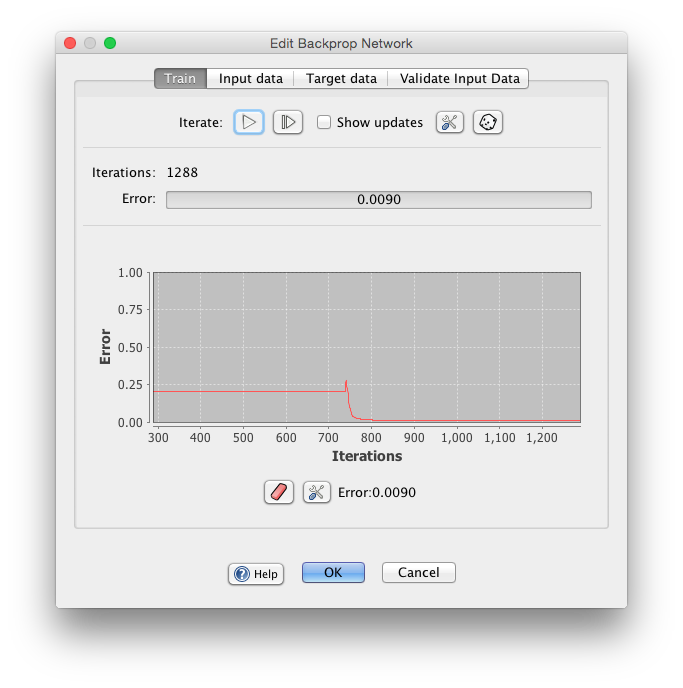
Generally there is a main training tab, either one or two input data tabs, and a validation tab.
Training Tab
This is the main tab, where training takes place. It is also the tab that varies most from one network type to the next. Shown here is an example of the training tab for a backprop network. Buttons are included for randomizing waits, iterating the algorithm, and tracking error. In other cases (e.g. Hopfield, or LMS using offline training) there is just a single button which runs the algorithm a single time.
Some buttons that occur in training tabs include:
Play: Run the training algorithm. If it's an iterative method repeatedly iterate until the stop button is pressed.
Iterate: Iterate the algorithm once.
Show Updates: If this is selected then you will see the weights change in Simbrain while the algorithm is run. This slows things down but is pedagogically useful.
Preferences:Show preferences dialog for the current training method.
Randomize:Randomize the weights of the network being trained. Usually this randomizes the weights and biases, but the details of randomization depend on the network type. Useful between "restarts", for example, if you suspect you are stuck in a local minimum in weight space using backprop or LMS.
Reset:Some networks (e.g. SOM) require special re-initialization and so a reset button is included. In these cases a common workflow is to set up a network, set up inputs, and press a training button, occasionally tweaking, resetting and re-running.
Iterations:How many times an iterative algorithm has been iterated so far.
Error:For iterative networks, the current error, shown both as a progress bar and as a time series relative to current iteration number.
Clear button (time series):Clears the error time series data.
Preferences button (time series):Preferences for the error time series.
Input Data / Target Data
These tabs allow a user to edit the training set for a learning algorithm. Training a network generally involves specifying one or more tables of data. These tables can be quickly edited (e.g. column data can be normalized and all data randomized). Cf. the table documentation.
Unsupervised learning uses one input table (som, competitive, hopfield), while supervised learning (backprop, lms, simple recurrent, echo state) uses input and target tables. Each row of these tables corresponds to one input or target vector.
Columns correspond to neurons: input neurons for input data, output neurons for target data. In a supervised learning example, if a network has 3 inputs nodes and 2 output nodes, then the input table will have three columns, and the target table will have 2 columns. The input and target tables should have the same number of rows and each input / target row pair is a single "training example" from overall training set. Each row of the input data table is an input vector, and the corresponding row of the target data table is the desired vector that should be produced for that input, if training is successful.
For example, suppose we want to train a network to compute the classic exclusive-or or XOR function, via these associations:
0,0 → 0
1,0 → 1
0,1 → 1
1,1 → 0
To do this we need to set the input and training tables as follows:
Input Data
0,0
1,0
0,1
1,1Target Data
0
1
1
0
Validate Input Data
This tab is used to test a network after it has been trained. It contains a test set. The component used to do this is the test inputs component.