Neuron Group
A neuron group is a logical grouping of neurons which is surrounded by a gray line and an interaction box. There are various types of neuron group (listed to the right) in Simbrain, each of which has parameters that can be set, and they are also constituents of subnetworks. This page covers properties common to all of the different neuron group types. Details of each type can be found on their respective page.
To create a neuron group either use the insert menu and select bare neuron group or use the Insert > Add neurons... command and select the checkbox to create a group.
Neuron groups can also be copy and pasted.
For information on connecting neuron groups with synapse groups see the synapse group creation documentation.
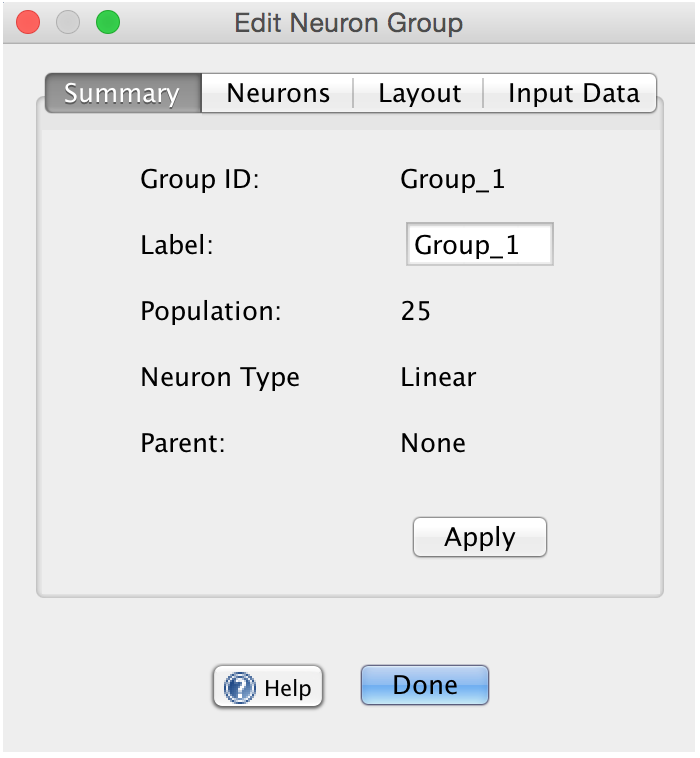
Group ID: Labelling that identifies the group.
Label: Name of group.
Input mode: When a neuron group is in input mode, at each update the neurons of this group are set to the values in successive rows of the Input Data tab.
Population: Number of neurons in the group.
Neuron Type: The neuron update rule governing the neurons in the group. If multiple different neuron update rules are being used the value will be displayed as "...".
Parent: Denotes the parent group (usually a subnetwork), if any.
Neurons
See the neuron page.
Layout
See the layouts page.
See the test inputs page.
Edit: Edit group properties. This opens the group properties panel which includes the above sections. The is the same as double-clicking on the interaction box.
Rename Group: Input another name for the group.
Remove Group: Delete the group.
Select Neurons: Select all neurons in the group.
Select Incoming Synapses: Selects all incoming synapse groups and/or loose synapses.
Select Outgoing Synapses: Selects all outgoing synapse groups and/or loose synapses.
Clamp Neurons: Clamp all neurons in the group. See Clamping.
Unclamp Neurons: Unclamp all the neurons in the group
Set Group as Source: Set the group as source group. Used when creating synapse groups. The concept is the same as with individual neurons described here but with neuron groups rather than individual neuron.
Clear Source Neuron Groups: Deselect the group as source neuron group.
Connect Neuron Group with Synapse Group: Connect source and target neuron groups with a synapse group.
Send Vector Coupling To: Copies all activation values in the neuron group and represents them as a vector where each element in the vector is the activation value of a single neuron in the group. This creates a coupling such that this vector is forwarded to some other component in Simbrain. See the couplings page.
Recieve Vector Coupling from: Takes some vector forwarded from some other component and sets the activation values of the neurons in the group based on the incoming vector.
Start/ Stop Recording: Starts recording the activation values from the neuron group to a .csv file or stops if it is already recording. When starting recording a dialog shows up asking you to specify a name for the spike recording file. If the network is a spiking network then the each line of the file begins with a time and is followed by neuron id's (in this case the ".csv" file is not really csv).
When a large neuron groups is coupled to an external component (e.g. a Projection Plot), the relevant compuations can become quite expensive and slow the simulation down. In these situations statistical sampling is used. For example, when activations are sent from a neuron group with 1000 neurons to a plot, only 100 of the neuron activations will be sent (assuming subsampling is turned on and numSubsamples is 100). Some subset of the neurons in a neuron group are sampled. The parameters for subsampling are set in the Network Preferences dialog.